You are trying to watch it, your network says no :(. "Eya pele"
No more worries it is 100% possible to download that youtube video on your phone,
just go to your browser url and type this in www.clipconverter.cc.
Now the question is how do you use clipconverter to download a youtube video?

Step two: goto www.clipconverter.cc
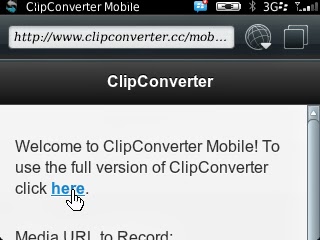


Step four: Select the format you want the video to be, i advice MP4 or 3GP. if its for your phone.
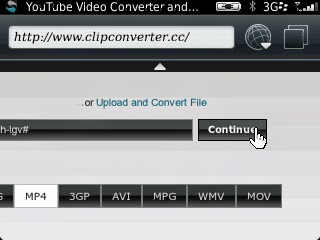
Step five ; You can now download your video from youtube :D

No comments:
Post a Comment